
NotesnookHELP
Creating your first note
You are in a note taking app, the first thing you’d want to do is create a note.
- Click on the
+button on top right corner or click anywhere inside the editor to focus it. - Start typing in the editor and a new note will be automatically created.
- As you type, your note is saved automatically whenever you stop for a few seconds.
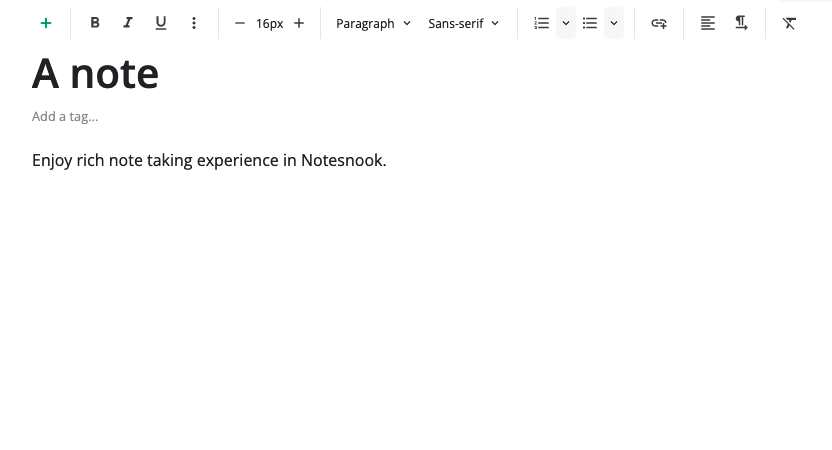
The bottom right corner of the app will show the number of words of current note & the last saved time.
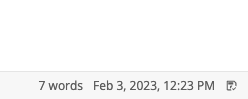
- On mobile regardless of what screen you are on, you can swipe from right to left to open the editor.
- You can also press the
+button on bottom right corner to open the editor (note: the+button is visible only on some screens). - Start typing in the editor and a new note will be automatically created.
- As you type, your note is saved automatically whenever you stop for a few seconds.
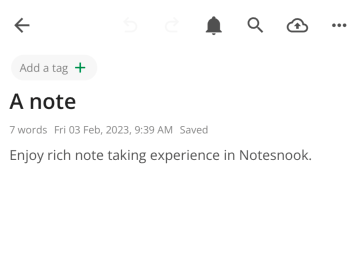
Below the note title is the editor status bar. It shows you the number of words in the note and last saved time.
And that is how you create your first private note in Notesnook!