
NotesnookHELP
Share things from other apps
Basic web clipping support is available on both Android & iOS apps via share extensions.
We are going to use browser app as an example to demonstarte how you can clip information from webpages and other apps on your iPhone.
- Select some text on a webpage then Tap on “Share” on the context menu.
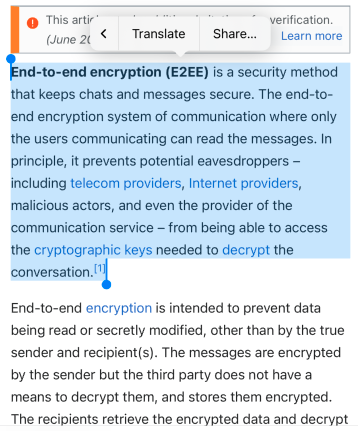
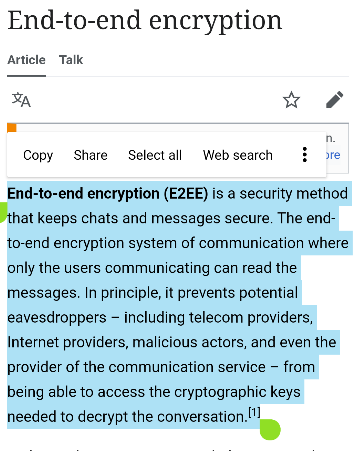
- Select Notesnook from the list of apps.
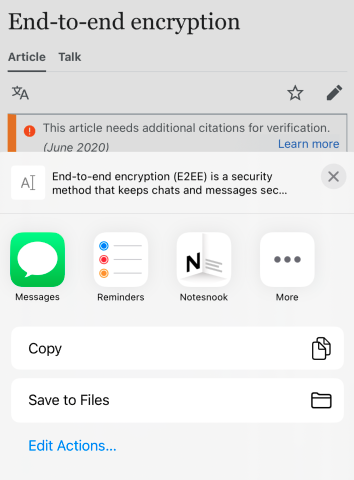
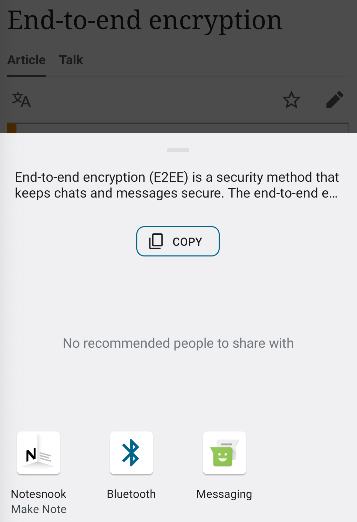
- Tap on the Save button on bottom right corner to save the web clip. This will save the web clip as a new note in Notesnook.
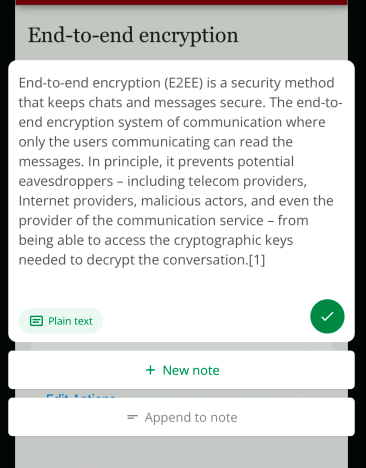
Append to note
- Tap on Append to note on the Share extension
- Search for a note to append the web clip to and select it
- Save the web clip.
Share exenstion will save the note you selected so in future web clips, it will be selected by default until you reset it.
Clipping full webpage content
- Share the webpage link to Notesnook share extension
- Select “Web clip” on bottom left corner
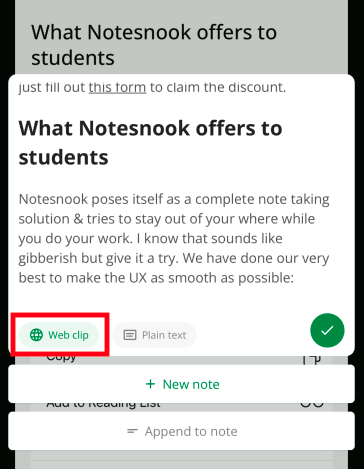
- Save the web clip.