
NotesnookHELP
Markdown shortcuts in notes
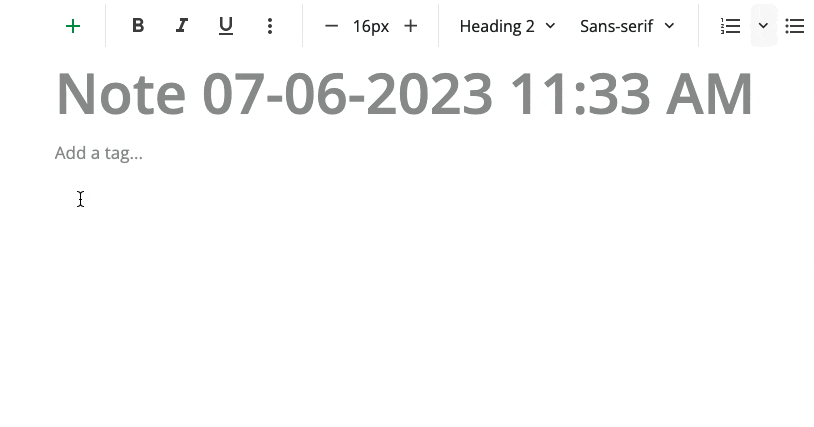
Notesnook supports the following (Markdown) shortcuts in the editor:
| Block | Markdown shortcut |
|---|---|
| Heading 1 | # |
| Heading 2 | ## |
| Heading 3 | ### |
| Heading 4 | #### |
| Heading 5 | ##### |
| Heading 6 | ###### |
| Bold | **bold text** |
| Italic | _italicized text_ |
| Strikethrough | ~~strikethrough~~ |
| Blockquote | > blockquote |
| Ordered list | 1. First item 2. Second item 3. Third item |
| Unordered list | - First item - Second item - Third item |
| Task list | - [x] Write the note - [ ] Update the help - [ ] Call the team |
| Outline list | -o Write the note -o Update the help -o Call the team |
| Inline code | `inline code` |
| Inline Math | $$2 + 2 = 4$$ |
| Horizontal rule | — |
| Link | [title](https://www.example.com) |
| Codeblock | ```javascript function hello() { } ``` |
| Math block | $$$ 2 + 2 = 4 $$$ |
| Current Date | /date |
| Date Time | /time |
| Current Date & Time | /now |
| Current Date & Time with timezone | /nowz |
FAQs
Does Notesnook support Markdown editing?
No. The Markdown shortcuts listed above are just that: shortcuts. They’ll help you to quickly use the various formats & blocks in the editor but they aren’t raw Markdown.