
NotesnookHELP
Jumplist & dock menu
Notesnook supports quick actions from the “jumplist” menu (dock menu on macOS):
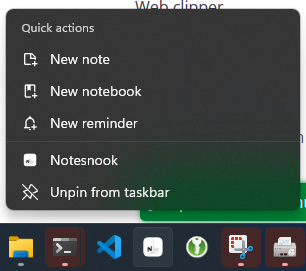
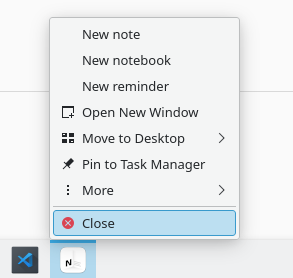
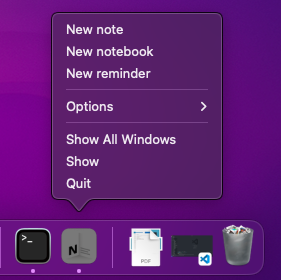
How it works?
Jumplist menu items are responsible for opening Notesnook at the specified page. For example:
- Right click on the Notesnook icon in your taskbar/dock
- Click on “New notebook”
- Notice how the new notebook dialog is opened after the Notesnook app is focused