
NotesnookHELP
How do I import notes from OneNote notes app?
The following steps will help you import your notes from OneNote easily.
- Go to https://importer.notesnook.com/ and select
OneNotefrom list of apps.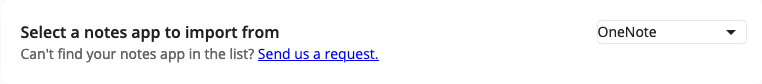
- Click on
Start importing
- Login to your account
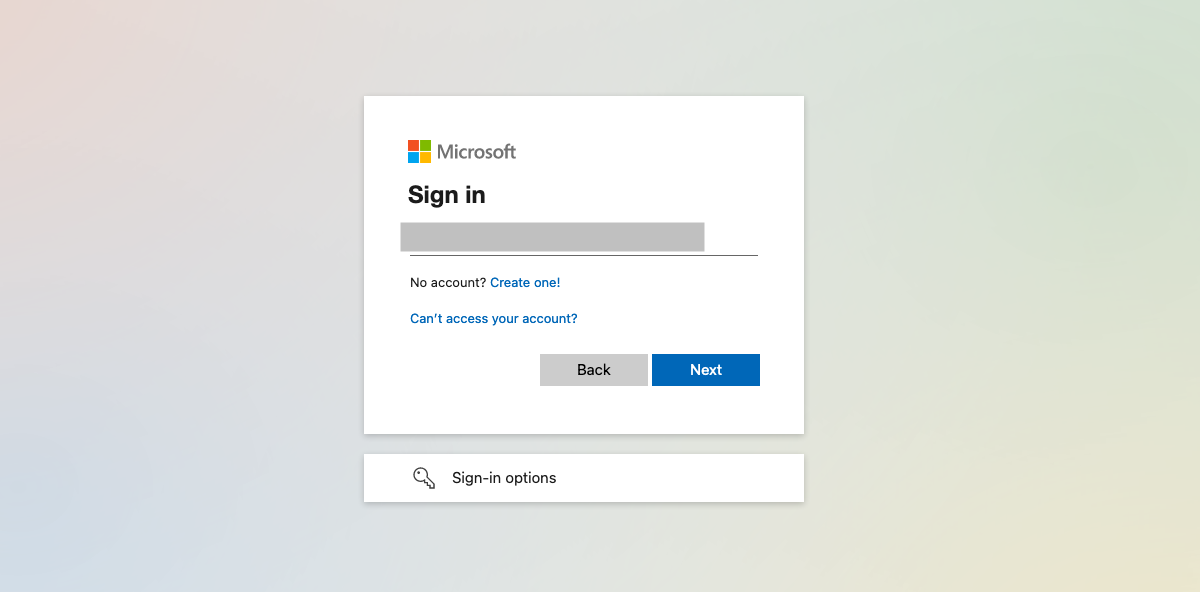
- Give permission to Notesnook Importer to access your notes
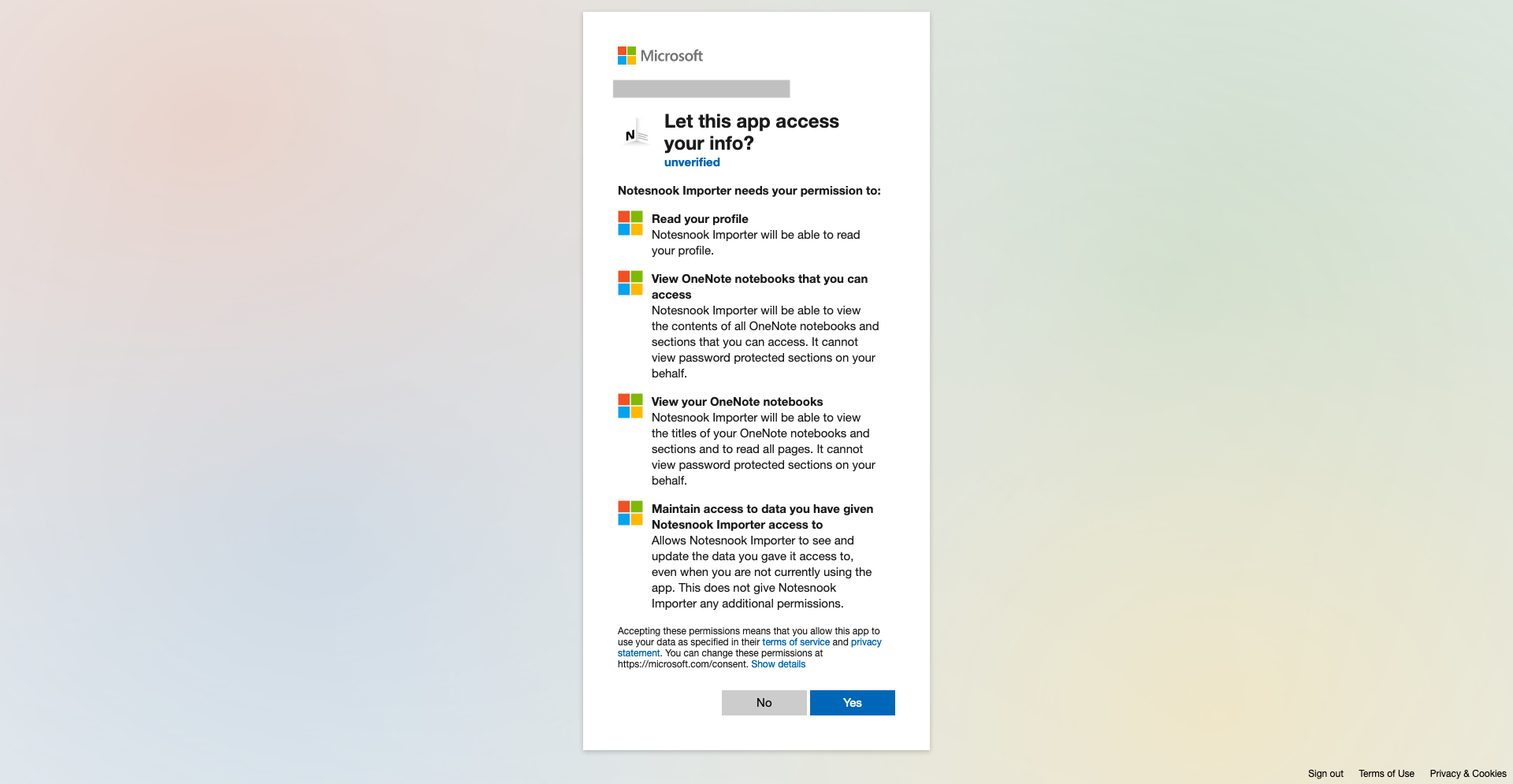
- Wait while Notesnook importer imports your notes from OneNote account. Once importer completes processing, download the .zip file.
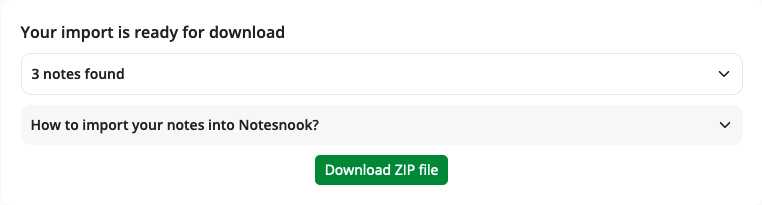
- After you have downloaded the
.zipfile, go to the Notesnook Web App > Settings > Notesnook Importer. Select the .zip you downloaded earlier and click “Start import” button.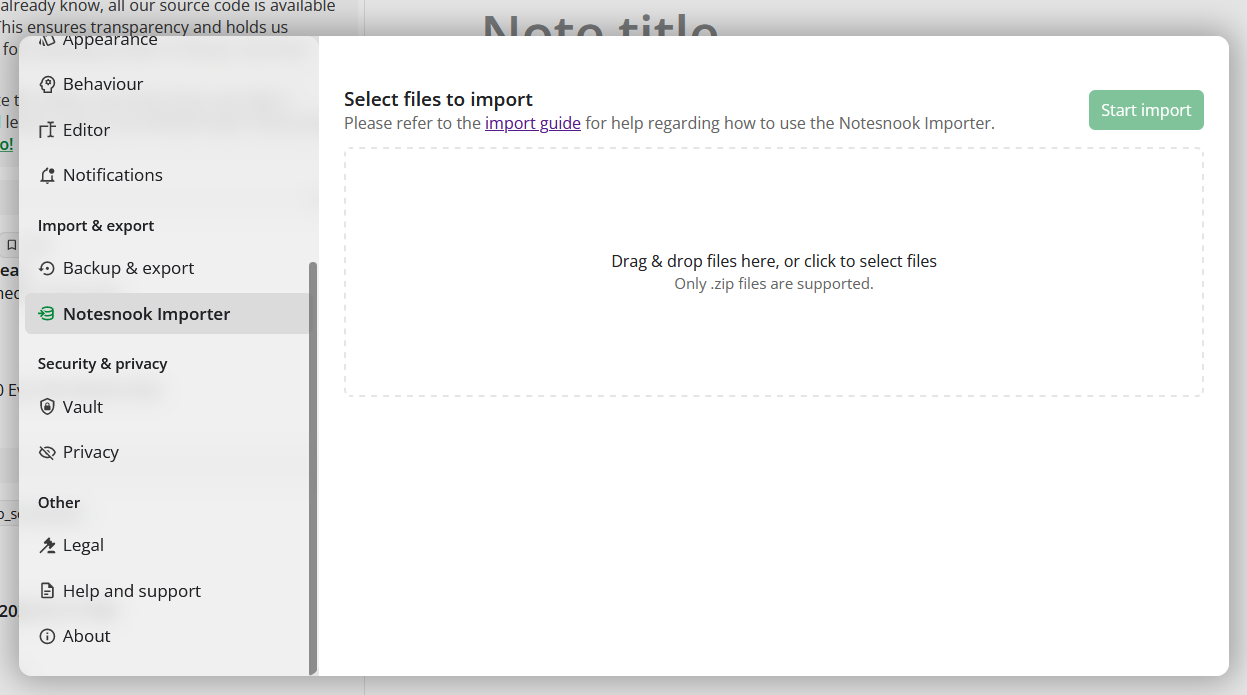
- Once importing completes you should see all your notes in Notesnook. If you face any issues during importing, feel free to report them on GitHub.