
NotesnookHELP
How do I import notes from Standard Notes?
The following steps will help you import your notes from Standard notes easily.
- Open Standard Notes app on Desktop or visit https://app.standardnotes.org and login to your account.
- Select all your notes, right click, and select
Export. - Open the Notesnook (app or desktop).
- Go to
Settings > Notesnook Importerand selectStandard Notesfrom list of apps.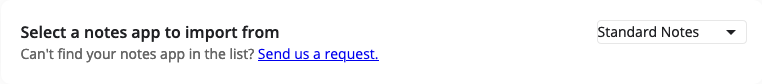
- Drop the .zip file you exported earlier from Standard Notes in the box or click anywhere to open system file picker to select the backup.
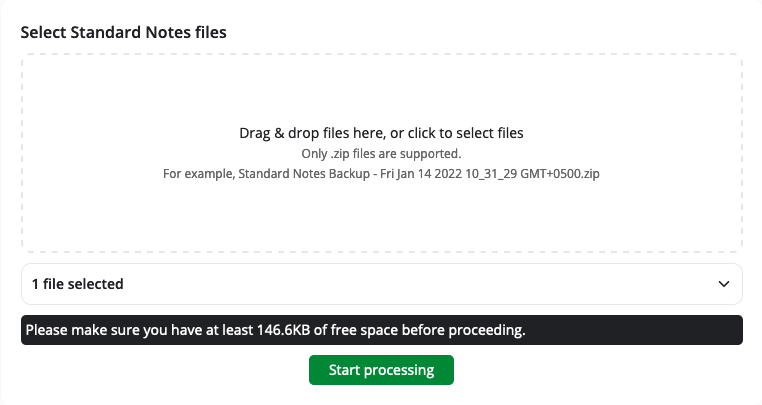
- Once importing completes you should see all your notes in Notesnook. If you face any issues during importing, report it on github.
Supported formats
- Text files
- Authentication notes
- Spreadsheets
- Tags